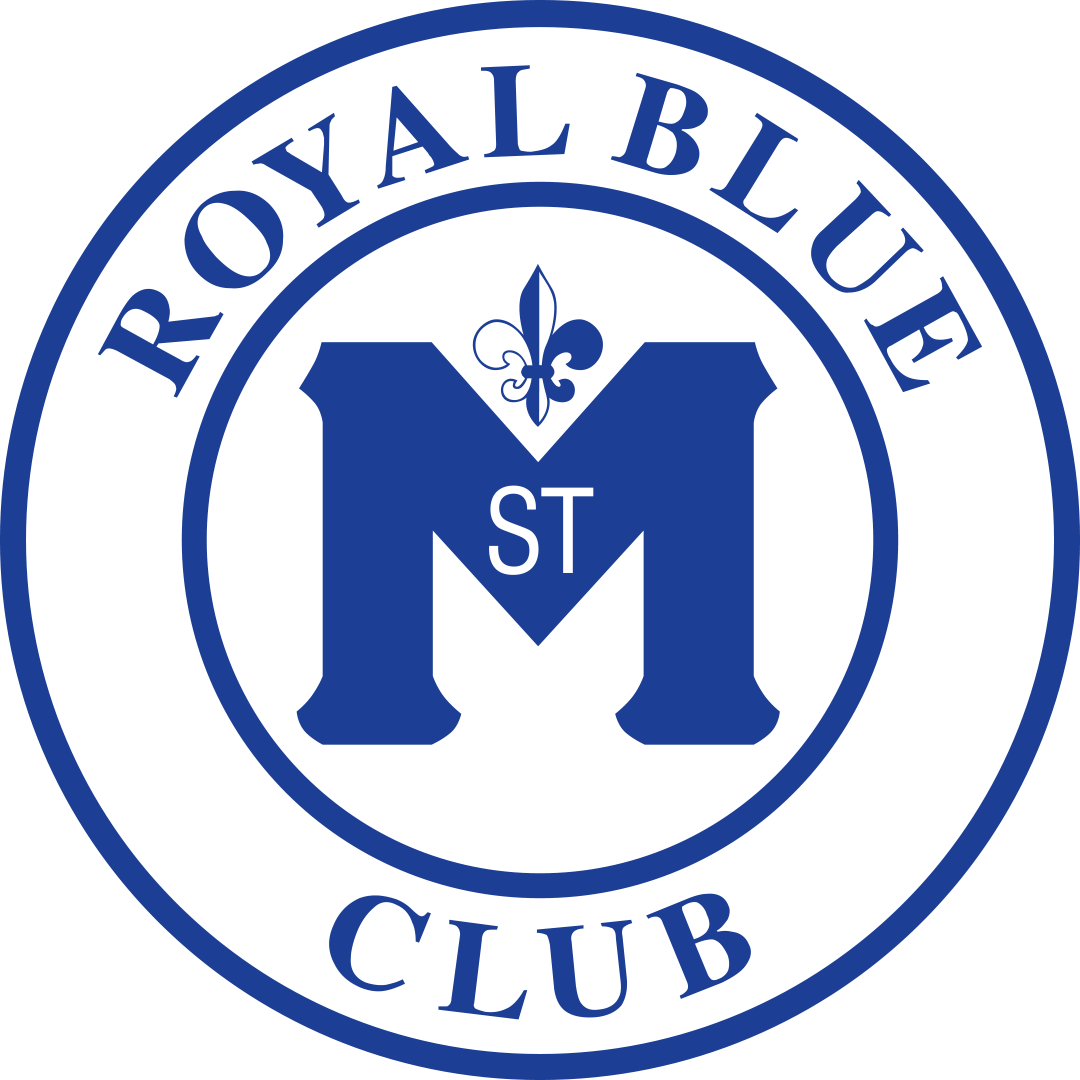Digital Advertising
Digital Ad Size
Submitted artwork must be saved as .JPG or .PNG file format.
144 pixels x 316 pixels
Download Production Files
Template (.psd) Template (.ai)
Preparing Digital Artwork
- Sponsor advertisements are displayed two-up on the right side of the scoreboard as shown below. Please download ad template files (.ai, .psd) for production, size (144 pixels x 316 pixels).
- Display-ready ads must be saved as .JPG or .PNG formats for upload to scoreboard.
- Ads may be produced larger, but must scale down within a 1:2 vertical ratio — if the ad is produced smaller than minimum requirements it will appear soft or out of focus when dipslayed.
- Your digitial ad will be in a rotation and viewed many times per events.
- Ads are designed and sized for impressions, so consider your branding opportunity and limit the content of your ad to a few items, e.g. logo, simple tagline or message, and website address or phone number.
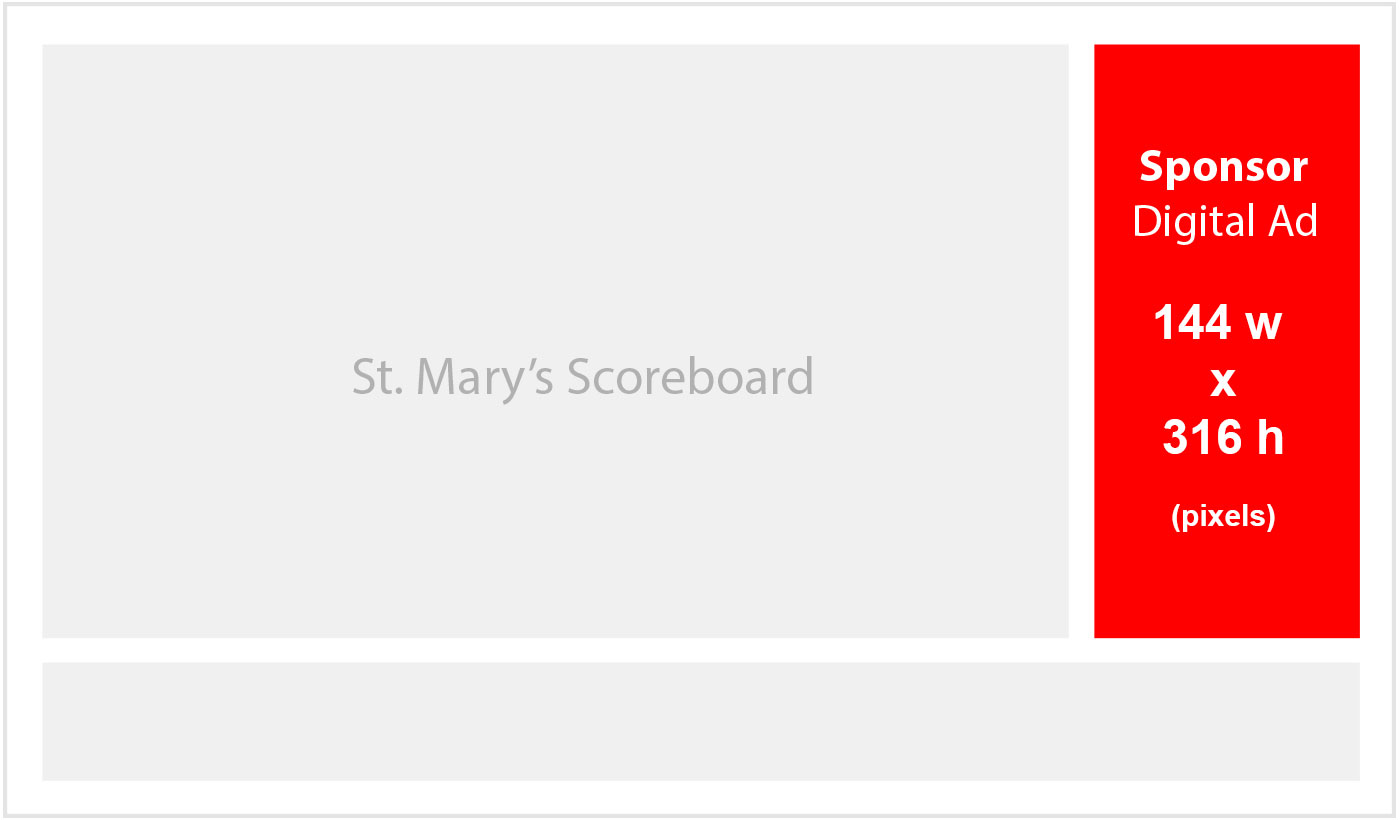
For reference only - not to scale.
Submitting Your Ad
Please use the form below to upload and submit your digital ad.
- If you have questions or are unable to create your ad, please use the form to submit your information (company name, logo, message) and RBC will create and size your ad for you.
- If RBC is creating your ad, you will receive a proof for approval.